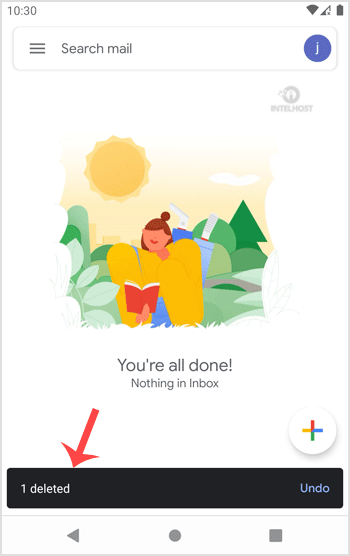Esperamos que ya haya leído nuestro tutorial sobre Cómo agregar una cuenta de correo electrónico de cPanel en Android Mobile y que ya haya agregado un widget de correo electrónico integrado a la pantalla de su Android.
1. Open the Email inbox icon.
![]()
2. Tap on the email you wish to delete. You need to press down on the icon for 2 seconds, and the email will be selected for removal.
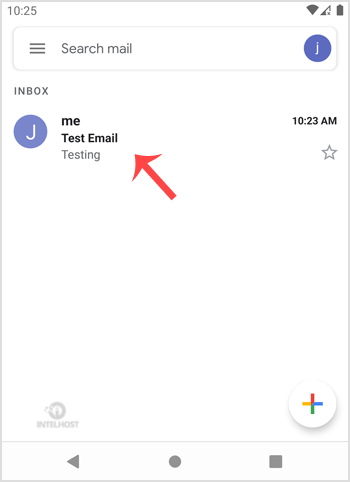
3. Now click the Delete icon, which is displayed on top.
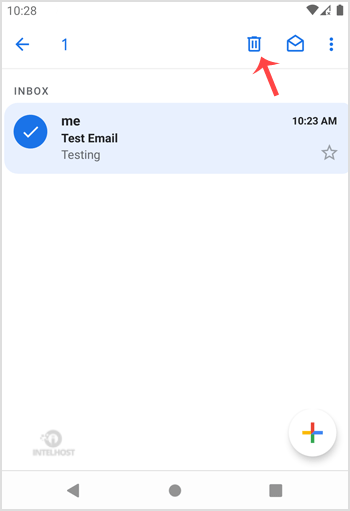
You will get the message Email Deleted. If you want to restore the email, you will need to tap on Undo shortly after it has been deleted. Otherwise, it will be permanently lost.